website-favre
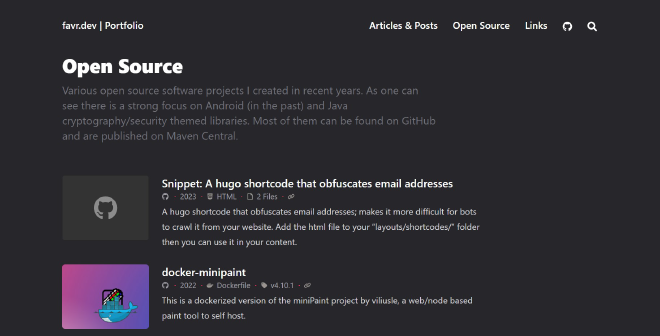
Table of Contents
Static Site Gen Repo for my Personal Website #
A simple website with a list of all of my open source projects and articles I wrote. Can be found on favr.dev. Uses Hugo as static site generator.
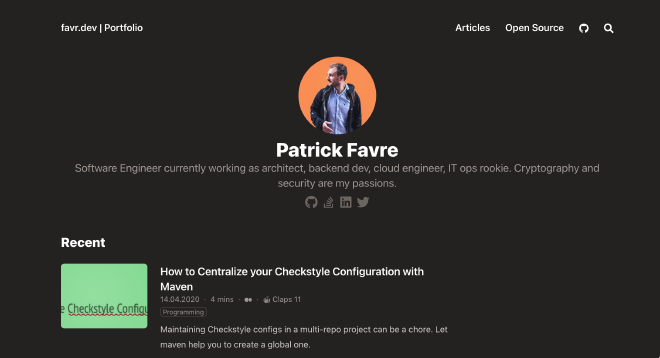
Prepare #
Install Hugo #
- Windows
choco install hugo-extended - Mac
brew install hugo
Install Node #
Currently, this project uses Node 18.17.0 (lts). It is recommended to use a node version manager like nvm, then you can just run
nvm install && nvm use
in the project root dir to install and use the correct version.
Cloning Project with Submodule #
This project uses a git submodule for including the theme. To correctly clone it you need to do
git clone https://github.com/patrickfav/website-favre.git
git submodule init
git submodule update
Build & Run #
Set secrets #
For the downloader to work with all features one must set 2 environmental variables
GITHUB_TOKEN=... # a GitHub Personal Access Token - https://docs.github.com/de/authentication/keeping-your-account-and-data-secure/creating-a-personal-access-token
FIREBASE_SERVICE_ACCOUNT_JSON= {...} # a Firebase service account json file - https://firebase.google.com/support/guides/service-accounts
where the second, the Firebase service account json, is optional and not providing it will disable the stats persisting feature.
Prepare Content Sync #
Install and link everything and build the js files from typescript with
cd content-downloader
npm run package
then either run it with
hugo-content-downloader
or use the shortcut that automatically rebuilds the sources
npm run exec
which will populate the directories content/opensource and content/articles.
Linting #
This project uses eslint to validate the code:
cd content-downloader
npm run lint
Using the build & run Docker Image #
A docker image that builds everything, updates the content and then can be used to locally serve the website with nginx can be created by doing:
docker build --no-cache --progress=plain -t websitefavre:latest .
docker run -p 8080:80 websitefavre:latest
and then you can access the page with http://localhost:8080
License #
Proprietary: Patrick Favre 2023